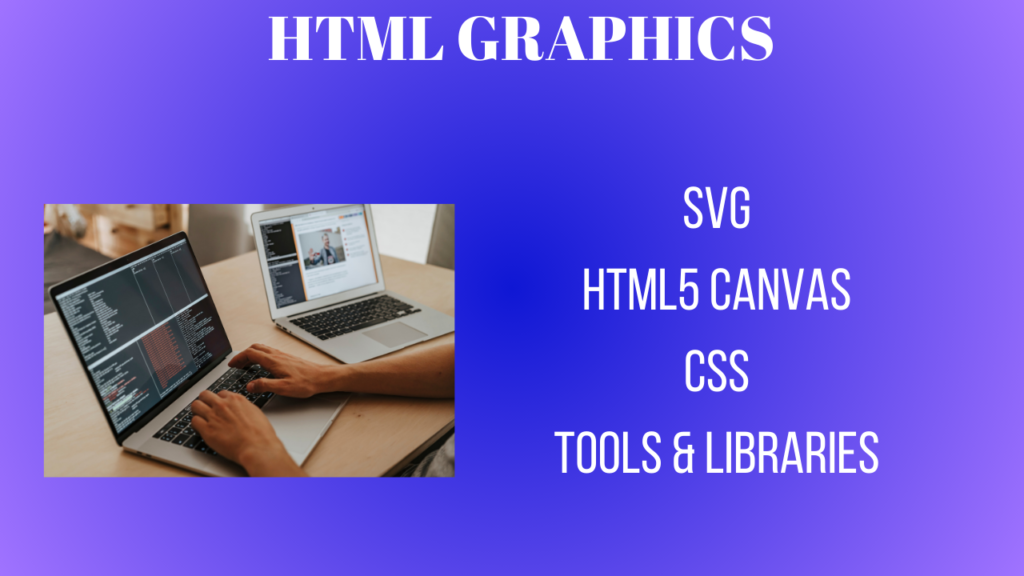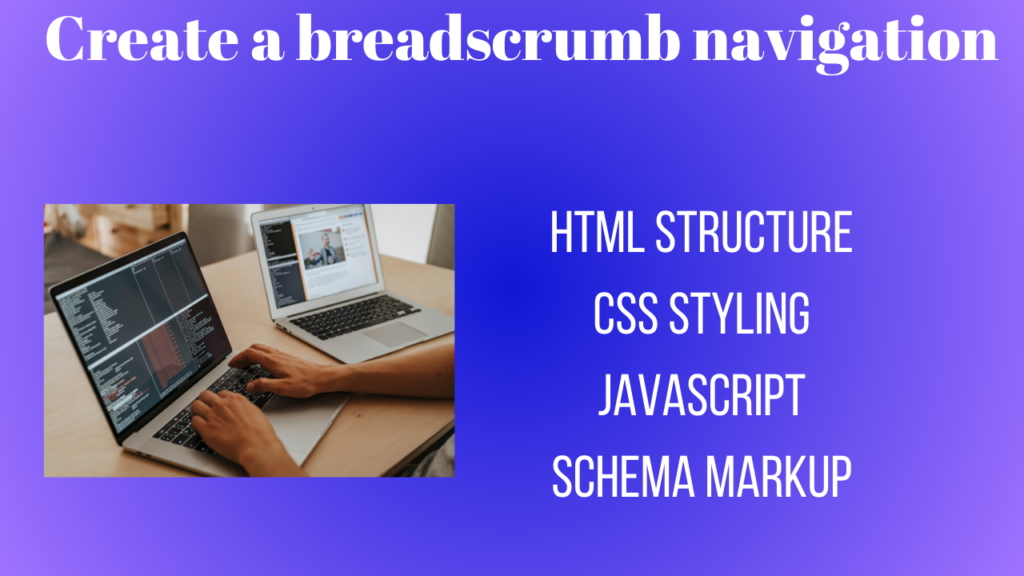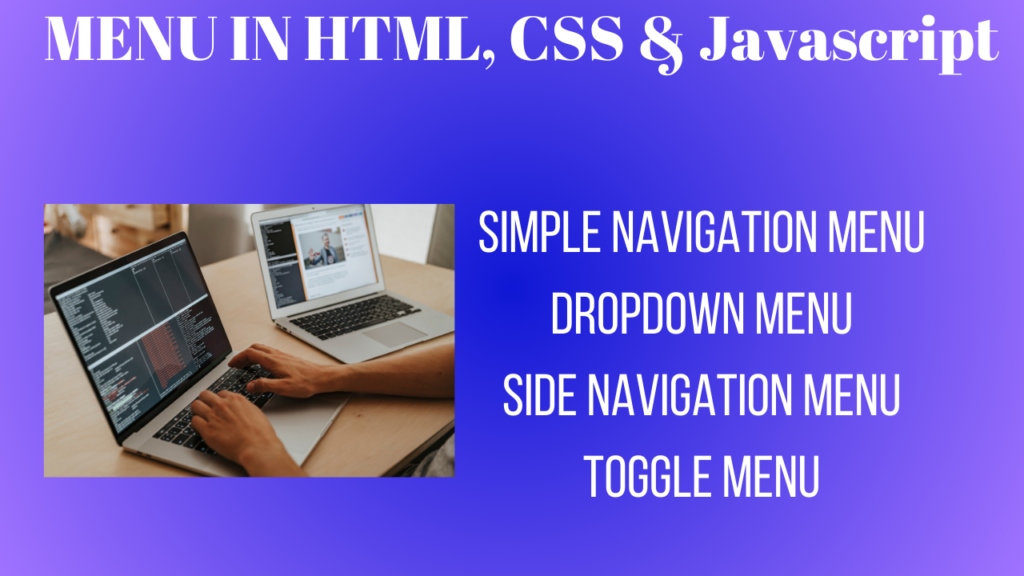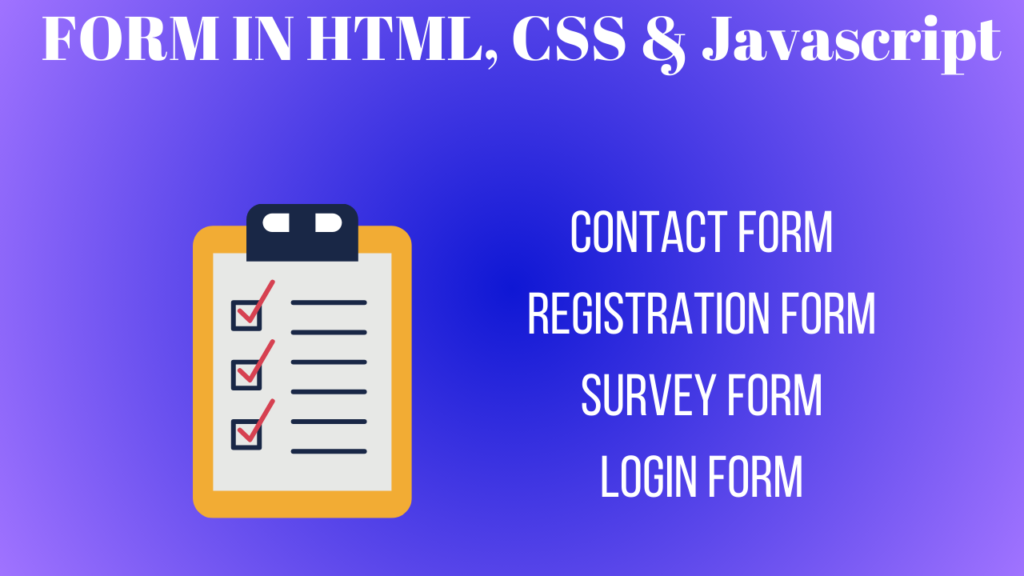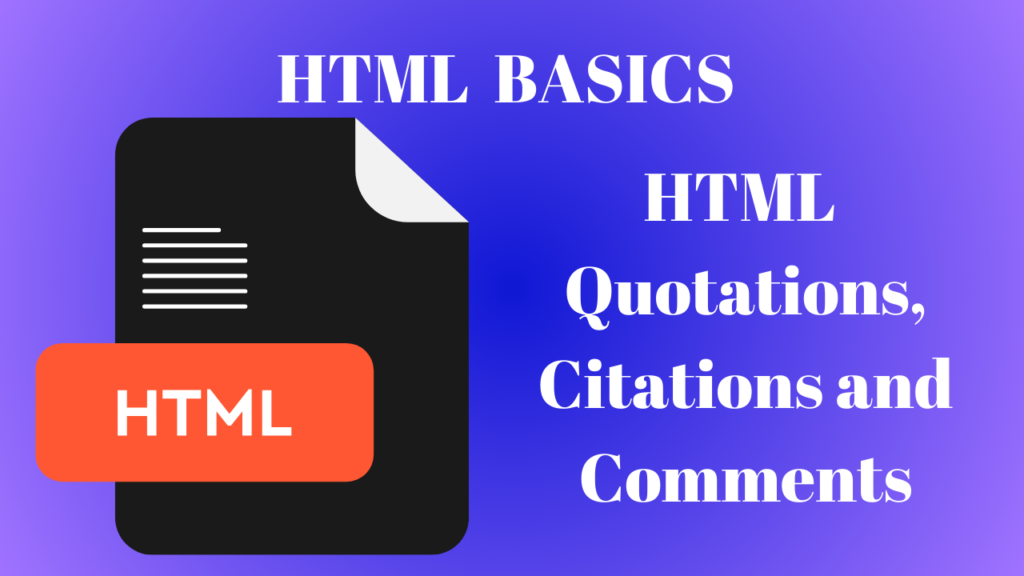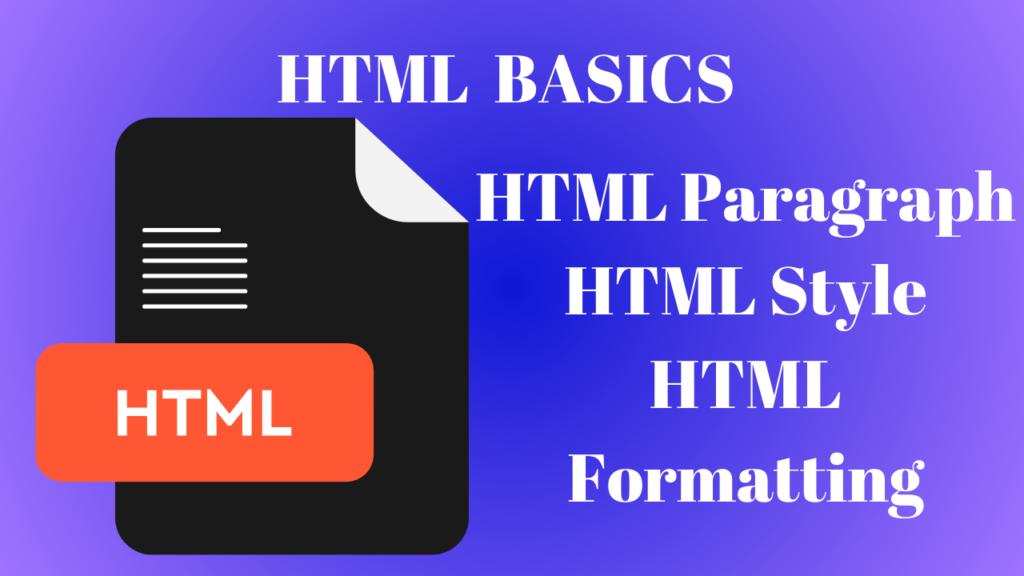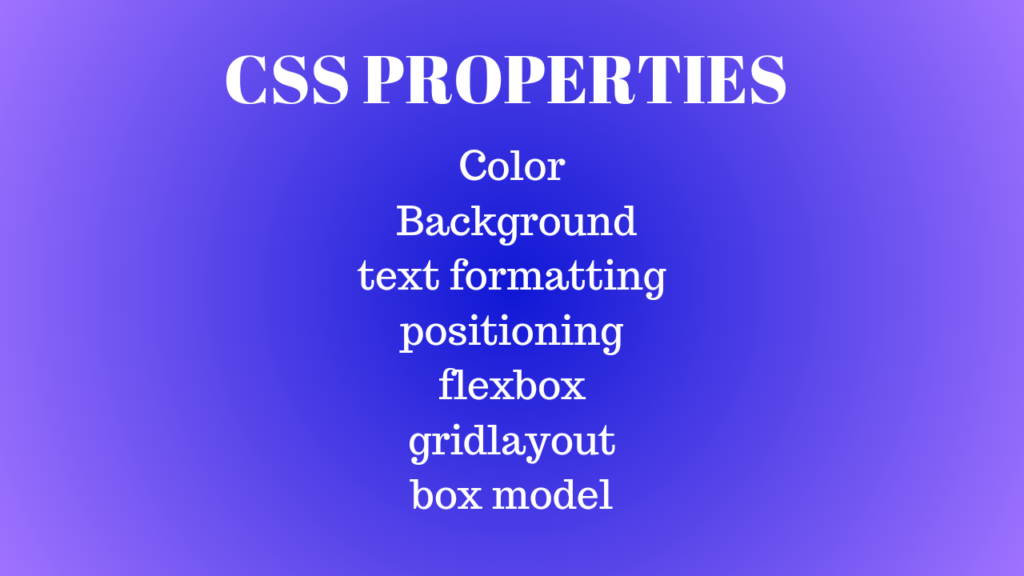HTML Graphics
HTML Graphics SVG (Scalable Vector visuals), the HTML5 <canvas> element, and CSS are some of the technologies used for creating visuals in HTML. An outline of each technique’s basic application in creating graphics is provided below: We have already knew the HTML Image and their attributes. SVG(Scalable Vector Graphics) SVG is a markup language for […]