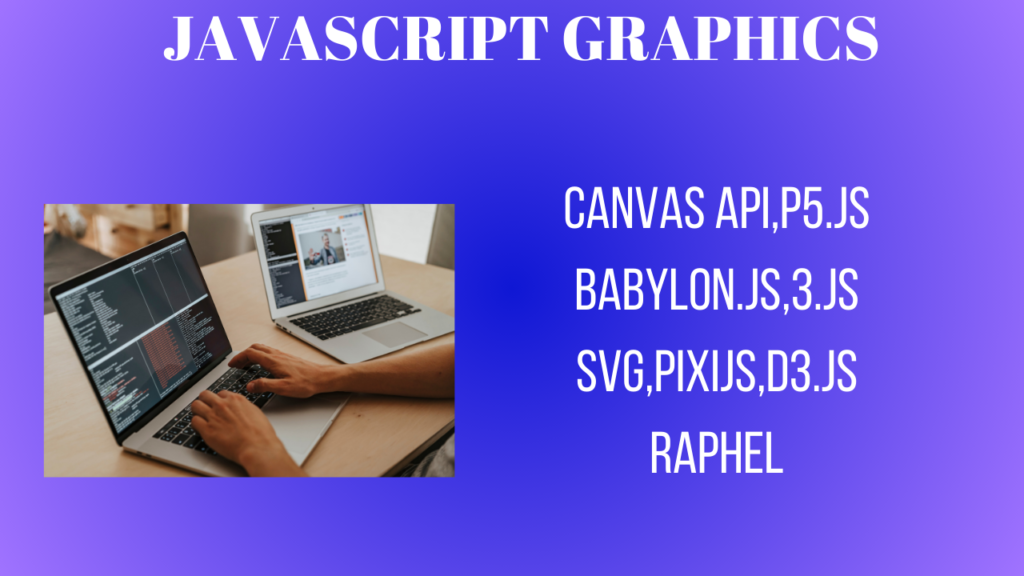Javascript Graphics
Several frameworks and technologies can be used to create JavaScript graphics, enabling the creation of dynamic, interactive, and aesthetically pleasing content for websites. Here are a few well-liked techniques and libraries for using JavaScript to create graphics:
we have already knew the HTML Graphics and CSS Graphics.
Canvas API
What it is: The Canvas API lets you create 2D graphics with HTML5 and JavaScript. With this low-level method, you may make everything from intricate animations to basic forms.
Use Cases: Creating animations, games, and drawings of shapes, images, and text.
Example of Canvas API
See the Pen
JS Canvas by Meena Subash (@Meena-Subash-the-sasster)
on CodePen.
This example draws a red rectangle on a canvas.
SVG (Scalable Vector Graphics)
What it is: Scalable Vector visuals (SVG) is an XML-based vector picture format that allows visuals to be defined in a way that maintains quality as it grows.
Use cases: Illustrations, icons, and responsive graphics that must adjust to any screen size.
Example of SVG
See the Pen
JS SVG by Meena Subash (@Meena-Subash-the-sasster)
on CodePen.
This example creates a red circle with a black border in SVG format.
D3.js
What it is: Data-Driven Documents, or D3.js, is a robust toolkit for leveraging data to create intricate and dynamic visuals. It makes use of HTML, Canvas, and SVG.
Use cases include interactive graphs, charts, and data visualizations.
Example of D3.js
See the Pen
D3.js by Meena Subash (@Meena-Subash-the-sasster)
on CodePen.
This example uses D3.js to append an SVG element with a green circle to the body of the webpage.
Three.js
What it is: Three.js library called js makes WebGL (Web Graphics Library) more user-friendly. 3D visuals may be rendered within a browser thanks to WebGL.
Use cases include virtual reality (VR) experiences, gaming, simulations, and 3D graphics.
Example of Three.js
See the Pen
Three.js by Meena Subash (@Meena-Subash-the-sasster)
on CodePen.
This example sets up a basic Three.js scene with a rotating green 3D cube.
P5.js
What it is: p5.js is a JavaScript library that facilitates the creation of interactive and graphical web experiences. It works well for visual arts and creative coding.
Use Cases: Visual sketching, animations, and interactive art.
Example of P5.js
See the Pen
P5.js by Meena Subash (@Meena-Subash-the-sasster)
on CodePen.
This code creates a canvas where a circle follows the mouse cursor.
PixiJS
What it is: PixiJS is an HTML5 and WebGL-capable rapid 2D rendering engine. Its purpose is to create 2D applications and games with great performance.
Use cases include online animations, interactive media, and 2D games.
Example of PixiJS
See the Pen
PixiJS by Meena Subash (@Meena-Subash-the-sasster)
on CodePen.
This example sets up a PixiJS application and draws a red square.
Babylon.js
What it is: The open-source, sophisticated 3D engine Babylon.js facilitates the creation of 3D games, visuals, and virtual reality content.
Use Cases: virtual worlds, simulations, and 3D gaming.
Example of Babylon.js
See the Pen
Babylon.js by Meena Subash (@Meena-Subash-the-sasster)
on CodePen.
This sets up a Babylon.js scene with a simple 3D sphere.
Raphaël
Raphaël is a JavaScript library designed to make dealing with vector graphics on the web easier. It supports older browsers like Internet Explorer and draws using SVG.
Use cases include basic charts, vector graphics, and icons.
Example of Raphaël
See the Pen
Raphel by Meena Subash (@Meena-Subash-the-sasster)
on CodePen.
This creates a red circle using the Raphaël library.
Choose the Right Tool
Canvas: Ideal for pixel manipulation and basic 2D graphics.
SVG: Perfect for responsive designs and scalable vector graphics.
D3.js: Outstanding for visuals based on data.
Three.js is ideal for interactive experiences and 3D visuals.
p5.js: Excellent for interactive graphics and imaginative code.
Use Babylon.js for VR and intricate 3D games.
Fast 2D rendering in games and apps is best achieved with PixiJS.
Raphaël: Good for vector graphics that work with earlier browser versions.
Running the Code
To see these examples in action:
- Copy the code for the desired example.
- Paste it into an HTML file (e.g.,
index.html). - Open the file in a web browser to view the output.
- These examples are simple, but they showcase the basics of what each library can do. You can expand on them to create more complex graphics and interactive experiences.