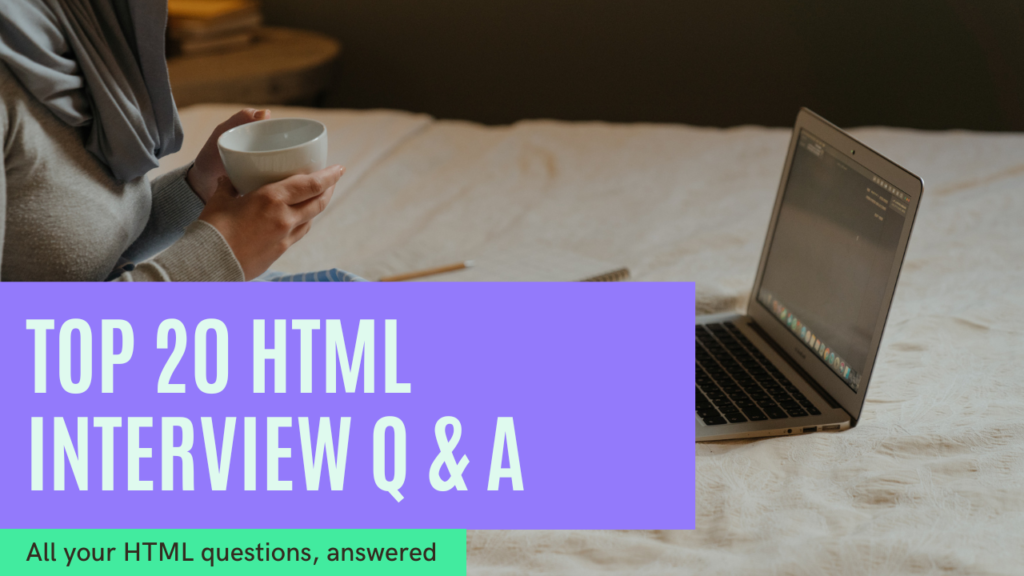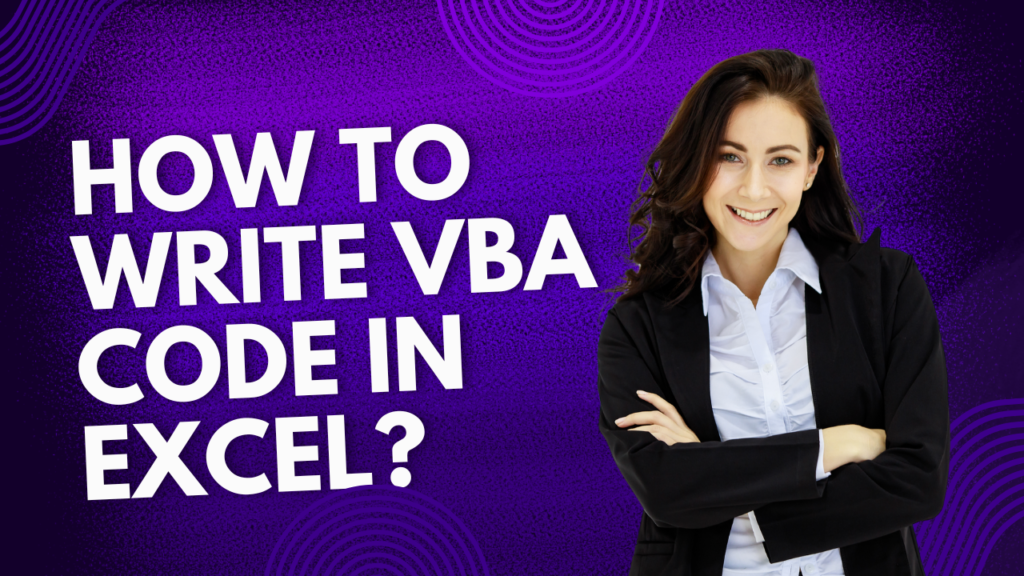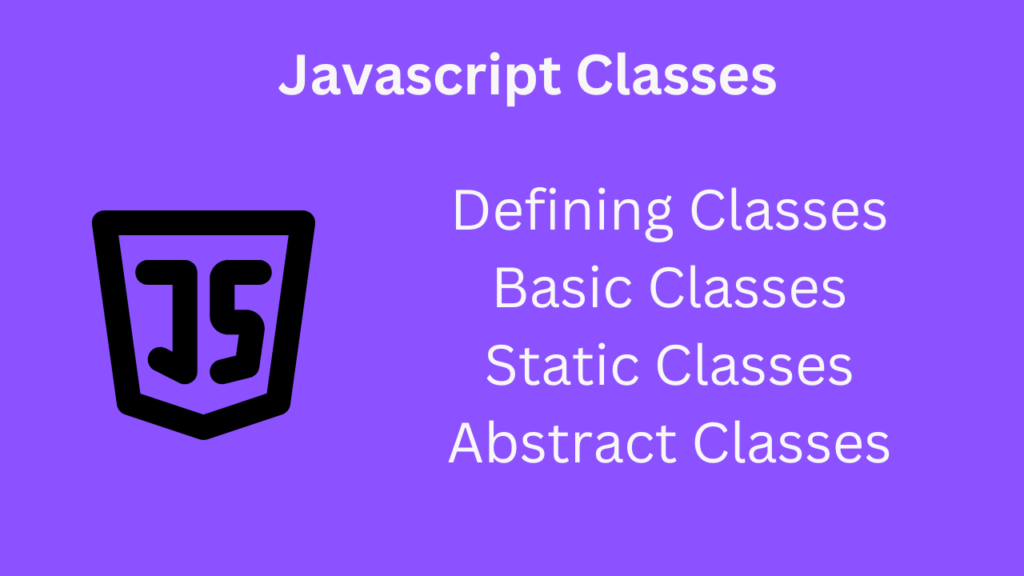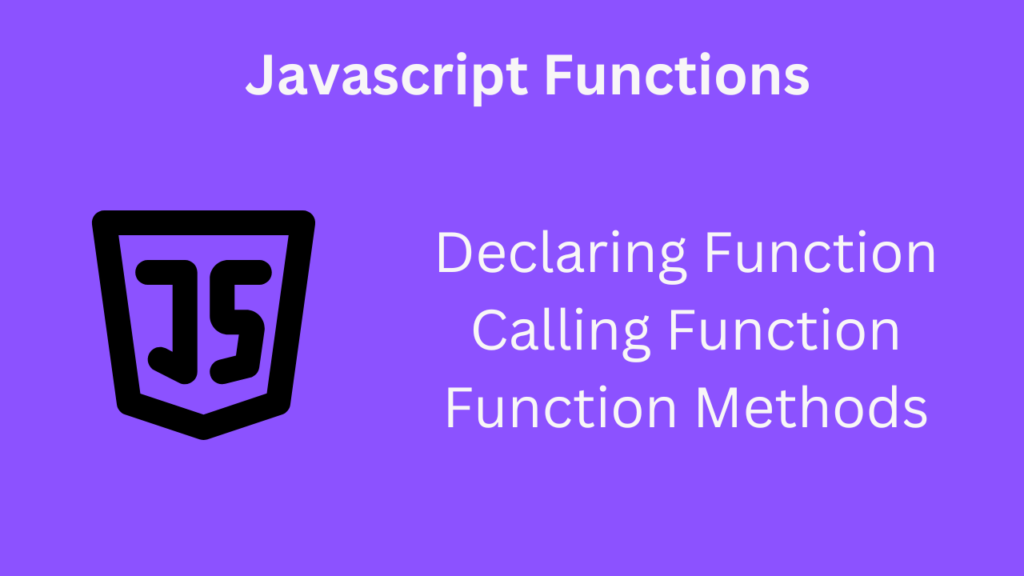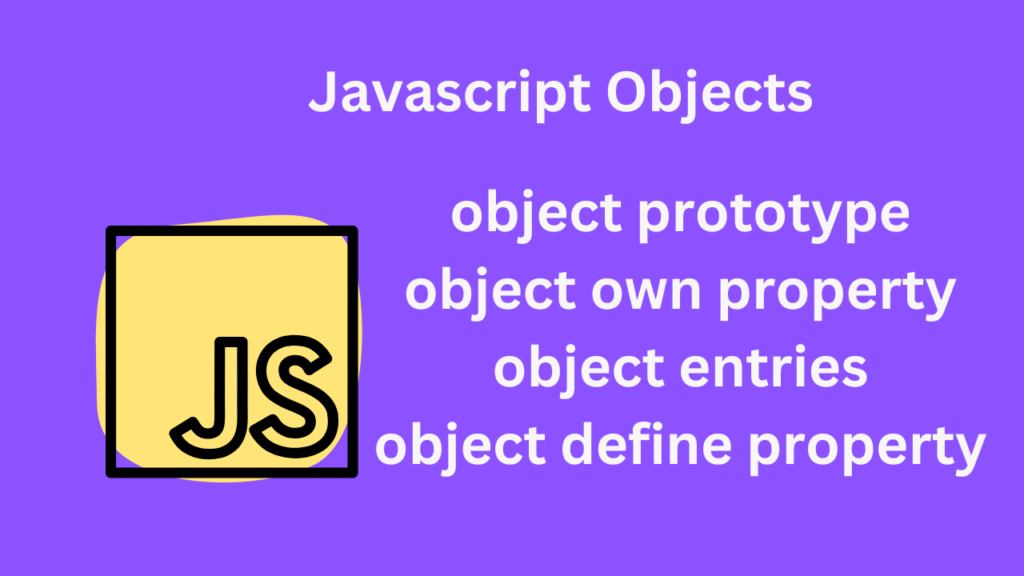Top HTML5 Interview Questions and Answers
Top HTML5 Interview Questions and Answers Discover answers to common scenario-based HTML5 interview questions, including cross-browser compatibility, mobile-friendly design, responsive layouts, fallback strategies, and security features. Perfect for interview preparation! We have already seen that top 20 HTML interview questions and answers for beginners. 1.What is HTML5? HTML5 is the latest version of HyperText Markup […]
Top HTML5 Interview Questions and Answers Read More »